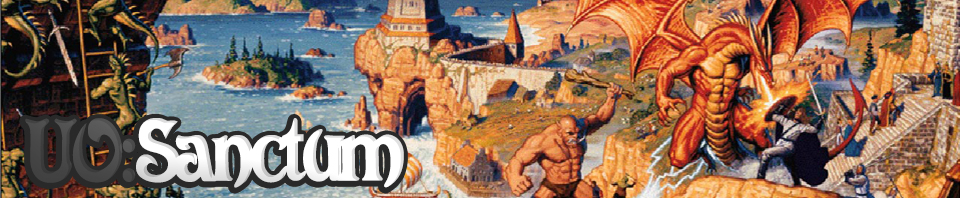To use these commands simply type them in game.
- If a command has a bracket [ in front of it, you must include it in your text line in-game.
- You may also bind these commands to “say” macros in your options enabling you to execute them with hot-keys.
- Commands that are in quotations such as “I must consider my sins” should be spoken without the quotations in-game to execute the command.
General Commands:
[sanctum
- Pulls up the Sanctum introduction gump that provides links to resources as well as makes it easy to execute a few of the main commands in Sanctum.
[helpinfo
- Pulls up the Sanctum mini-manual in game for help on the various commands a player has access to and their use.
[help
- Displays a list of commands available to the player.
Citizenship Commands:
[jointownship
- When utilized within a township of one of the five warring towns in Atria the player is able to join his account and all of their characters to that town.
[citizenshipstatus
- Displays information regarding your current township including election cycle status and city bonuses in place.
[revokecitizenship
- Begins the process of revoking your citizenship from your town.
[exilelist
- Allows citizens to view their town’s list of exiles.
Minister Commands:
[exilelist
- Allows the minister to administer the exile list of players with the remaining credits not spent on town bonuses.
Combat Commands:
[violentswing
- Readies the player’s next swing to attempt to execute a violent swing. If the swing lands the player will deliver additional damage to their target.
- Consumes 20 stamina.
- Has a cooldown derived as a product of the users intelligence; the lower a player’s intelligence, the more frequently it can be utilized.
- Increasing intelligence results in increasing cooldown delays.
[toxicstrike
- Can be utilized by players with the poisoning skill to force their next successful hit to discharge poison from their blade if it has charges of poison remaining.
- Cooldown on reuse decreases with higher levels of poisoning skill.
[stunpunch
- Readies the player’s next unarmed punch to attempt a stunning blow.
- Consumes 10 mana and has a cooldown on reuse.
[disarm
- Readies the player’s next unarmed punch to attempt a disarming blow. Their equipped item will drop to their backpack.
- Consumes 20 mana and has a cooldown on reuse.
Militia Commands:
[showscore
- Shows the player’s current militia score.
Note: Joining and quitting militias is done via the militia stones in your respective township’s hero stronghold. Players must be a member of a township to join their militia.
“capture”
“rescue”
- Used to rescue your own hero from an opposing town’s prison after destroying their cell door.
“I wish to resign from the militia”
- When spoken will begin the timer to revoke their character from the militia they are currently in.
Commander Commands:
[militiamessage
- Enables the militia commander to send a message to all members of their militia. Consumes silver from the war chest and has a cooldown.
“orders”
Primes militia guards to listen to further commands:
- “ignore (town name)” will allow guards to ignore opposing militia members of specified town militias.
- “attack (town name)” will allow guards to attack opposing militia members of specified town militias.
- “patrol” will enable guards to patrol their immediate area for enemies.
- “warn (tow name)” will allow guards to call out a warning with specified town militia members enter the area.
Vorshun War Commands:
[wwmap
- Shows the current control points during the Vorshun Wars.
[nextworldwars
- Displays when the next Vorshun War will launch.
Pet and Summons Control Commands:
New command system for summons and tamed creatures:
- Attack: Follower will attack and pursue target up to perception range from controller. Afterwards will enter Stay mode.
- Patrol: Player sets a target location for follower. Follower will attack any valid targets within perception range of its master, if it can’t find any, it will talk towards its patrol location, at which point it will roam around that point and look for valid targets to attack (it will stay within perception range of that patrol point however).
- Guard: Follower will follow its master and attack any valid targets within its perception range following behavior described up top.
- Come: Follower will walk towards the point where Come was said and then stop at that point (doesn’t follow afterwards).
- Follow: Follower will follow its master and not attack anything (even if attacked itself).
- Stay: Follower will stay in place and rotate to look at its master. It will stay in place but attack anything in base contact with it or use any spells or ranged abilities at valid targets in range.
- Stop: Follower will do nothing and not fight back if attacked.
Miscellaneous Commands:
“I must consider my sins”
- Displays the player’s current bounty, required bribe for statloss removal and long term murder count status.
Bounty Hunter Commands:
“Join” or “Enroll”
- When spoken in near a bounty hunter will allow the player to conscript himself to becoming a bounty hunter.
“I resign as a bounty hunter”
- Allows a player to begin to resign as a bounty hunter.
- Note: Turning in severed heads to bounty hunters enables bounty collection only to players. To turn in a head simply drag the head onto a bounty hunter.
“I wish to continue killing”
- When spoken allows a shamed murderer to become an outcast which carries severe penalties of permanent skill loss on death if a bounty hunter turns in your head but enables a murder to return to killing.
Ignoring Players:
Please consult this guide to learn how to use the in-game function to ignore players.